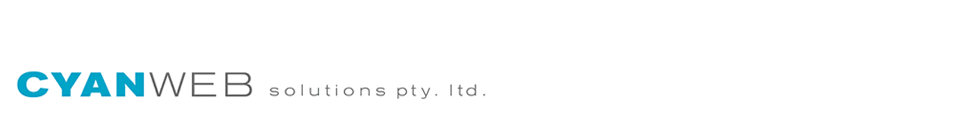Here is a a quick video explaining how easy it is to add email accounts to your Apple iPhone.
If you prefer pictures + text explanation here is a great tutorial by NetRegistry
When setting up email on mobile devices we recommend using the IMAP protocol for mail type.
TIPS:
1) if you have not been given SMTP outgoing email details from your ISP, such as if you are using a mobile service provider who do not give you an email address or supply email services, you can use the same mailsever as your incoming.
2) if you have difficulty sending email try changing your Outgoing port to 26 – some ISP’s block port 25
3) do not check or use SSL secure encrypted connections unless you have purchased a secure certificate for your domain
4) always fill out all account setting fields even if Apple tell you it is “optional”
5) if you want to sync your Outgoing / Sent mail you will have to set that up under Advanced > Storage Folder options