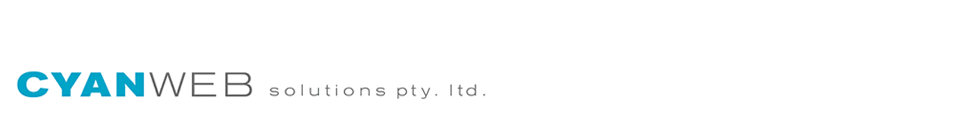A video on adding a POP3 email account to Microsoft Office Outlook 2010.
Be sure you have all your domain email login details + your ISP email logins (your Bigpond / iiNet / etc) so you can setup outgoing SMTP email for sending email via your ISP.
If you don’t have your ISP outgoing SMTP login details you will need to contact their support and request your SMTP outgoing email login + password.
TIPS:
1) if you have not been given SMTP outgoing email details from your ISP, such as if you are using a mobile service provider who do not give you an email address or supply email services, you can use the same mailsever as your incoming.
2) if you have difficulty sending email try changing your Outgoing port to 26 – some ISP’s block port 25
3) do not check or use SSL secure encrypted connections unless you have purchased a secure certificate for your domain