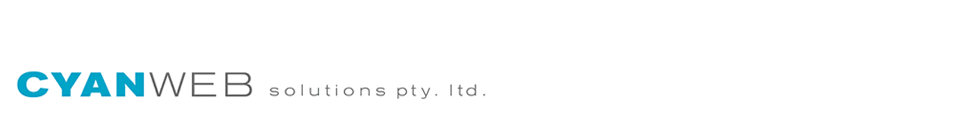More and more of our clients are looking to get their email while on the go… and while this may sound simple enough – collecting email from multiple locations has it’s problems.
Instead of going over all the things that can go wrong – we’ll tell you our simple yet very effective solutions:
NON-GMAIL SOLUTION:
1) Setup a separate email box on your server – e.g. mobile.you@yourdomain.com
2) Forward  a copy of email to this address – this way you get your email as usual + have a copy sent to your phone.
3) Setup email box on your phone as usual to collect – USE IMAP instead of POP3
GMAIL SOLUTION:
1) Get a Gmail account for your phone ( www.gmail.com ) – something like  “mobile.yourbiz@gmail.com”
If you have more than 1 mobile or multiple mobile users use “mobile1.yourbiz@gmail.com” – or “mobile.user.yourbiz@gmail.com”
2) Have your email provider forward a copy of your selected email addresses to your new Gmailbox – this way you get your email as usual + have a copy send to your phone.
3) Â Enable IMAP on your Gmail account ( https://mail.google.com/support/bin/answer.py?hl=en&answer=77695 )
4) Configure your mobile phone to collect your email via IMAP ( https://mail.google.com/support/bin/answer.py?hl=en&answer=78799 )
5) Be sure to set your REPLY TO email on your phone and also on your Gmail account to your normal business email e.g. you@yourbusiness.com.au
This is so when people reply to any email sent from gmail or your phonw it will go to your regular email box as well as being forwarded to your mobile gmail mailbox.
The benefits of this solution is you will have multiple ways to access your email  – especially if travelling abroad… so even if you can’t access your mail server – you can access your mobile email securely @ Gmail.com