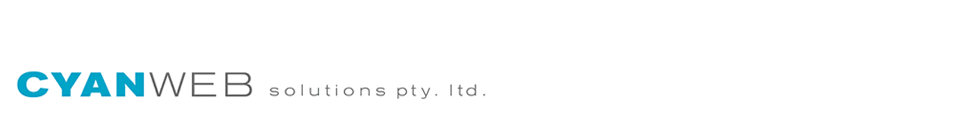If you have your email setup already on another device or computer, please be sure to check if you are using POP3 or IMAP in the account settings page. You should never mix IMAP with POP3 protocols on the same mailbox.
Secure SSL IMAP or POP3 Settings
Username: youremail@yourdomain.com.au (your email address)
Password: Use the email account’s password
Incoming Server: mail.yourdomain.com.au
IMAP Port: 993 – POP3 Port: 995
Use SSL: yes
Outgoing Server: mail.yourdomain.com.au
SMTP Port: 465
Use SSL: yes
IMAP, POP3, and SMTP require authentication. You must send our server your username and password to download or send email via our servers. Apple devices sometimes say “optional” – it is not optional and you must input the information.