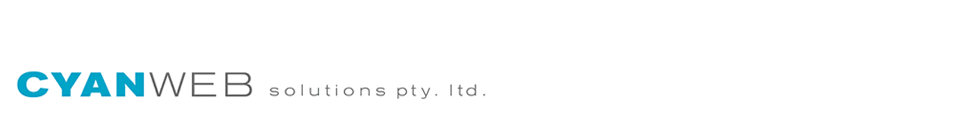Quick procedure list for setting up Cloudberry backup from a local machine to a network shared folder.
Quick procedure list for setting up Cloudberry backup from a local machine to a network shared folder.
1) Make sure user quotas for shared folder are off or set to enough space to store backup. For SBS server this can be done via the GUI Console under Users. NAS devices will have their own quota controls.
2) On the local machine you will need to set the Cloudberry service to run under the network share user. You can do this from the services.mmc console (run > services.msc). For domained user (such as on Microsoft SBS network) the user setting would be something like SERVERDOMAINuser
3) When creating the backup plan you will need to specify the network share folder + supply credentials in the Testing step of plan setup.
4) Create the backup and run it to see if files are being copied to the network share.