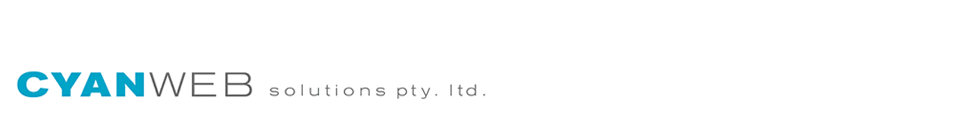I’ve recently decided to finally get my digital music collection organised… and found it a daunting task to say the least. While there are may applications to help with tagging and finding artwork for music files, I was finding it difficult to locate software that would actually help physically organise the music files themselves on my drive.
I needed something that would actually rename and move files into Artist / Album folders to keep things organised and make it easier to find duplicate and stray files.
Then I found BLISS (www.blisshq.com) – and it appeared to be exactly what I was looking for and more = Joy!
I won’t go into to much depth explaining everything about the software here as the BLISS website covers most of the details.
What I have done is created a 12 minute video of me using and talking about the software below. (sorry about the audio + comment quality! 😉
Basically after running a few tests I set BLISS loose on my massive collection – and was more than pleased with the results.
The BLISS demo allows you 100 “fixes” to your collection – and you can purchase blocks of 1000 fixes at a time – or like me, if you have a large amount of music files – you will want to pick up the Unlimited version of the software.
While BLISS may not be what everyone is “used to” in terms of user interface / graphical polish – it is a very useful and functional tool to help organise digital music files.
You do have to wait sometimes for the program to load – as once the app is launched it will continue with it’s last uncompleted commands automatically in the background. I also found that once BLISS starts doing it’s thing – it’s best just leave it be and let it run until it’s done – as it can be slow to respond (at least on my system) while it’s scanning / fixing / embedding artwork etc…
New features and improvements are always being added to BLISS and I’m already looking forward to future upgrades.