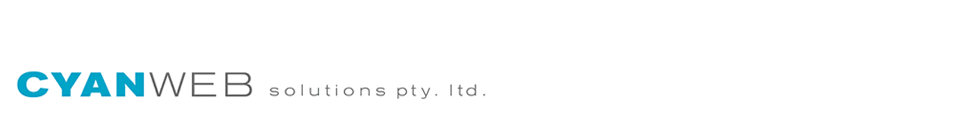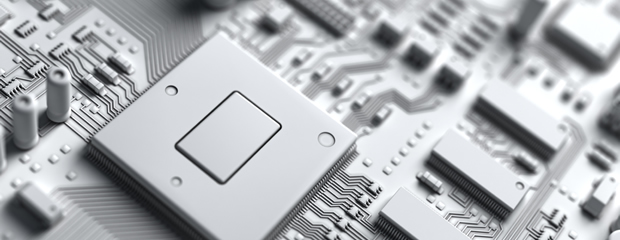We recently had a laptop come in that was severely infected with malware and browser hijackers. After cleaning off all the rogue software, the web browsers (Internet Explorer / Chrome / Firefox) could not load web pages and acted as if they were offline.
We reset all browsers and bypassed any proxies that were set in Internet Options. Still no Internet browsing.
The system was connected via network cable, dns was active and resolving, and ping tests showed the system was indeed able to transmit and receive from locations on the Internet.
This indicated that some of the browser hijacking software also managed to corrupt the internal winsock tcp/ip stack.
To fix this we:
1) reset all browsers to their default settings.
2) opened up a command (cmd.exe) prompt with administrative privileges and ran:
> netsh winsock reset
> netsh int ip reset reset.log
3) restarted the system
A quick test showed that browsing of web pages was restored.
More than just a web developer, Cyanweb can assist with most I.T. problems you may run into.